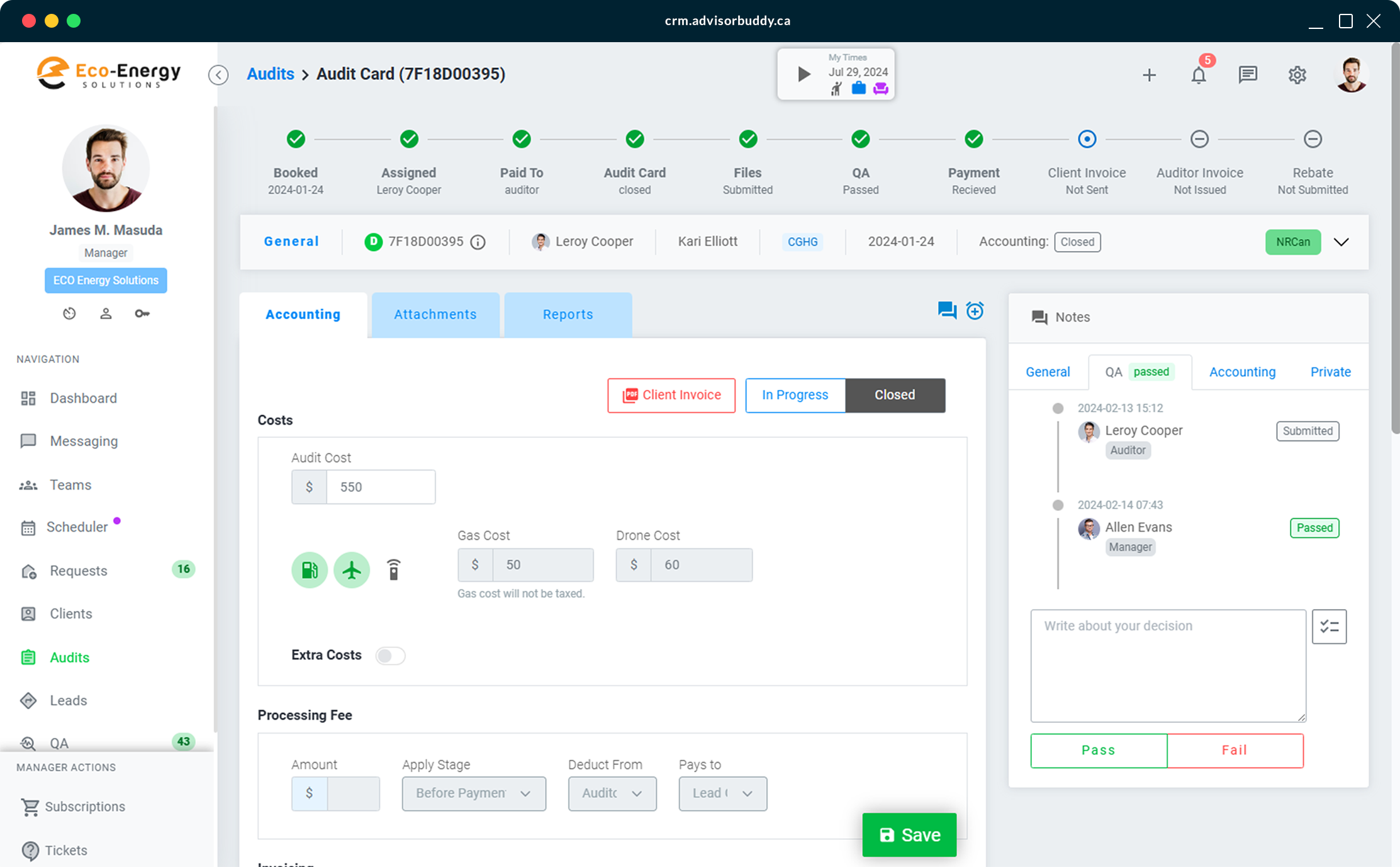Features
- Energy Audit Profile
- Energy Audit Invoice
- Client Card
- Map View
- Calendar View
- Collect Leads
- Scheduling
- Cloud Storage
- Advanced Reports
- External Portals Tracker
- Accounting
- Manage EMail Accounts
- Customize EMail Templates
- Automated Emails
- Users Management
- Permissions & Limitations
- Teams
- Messaging
- Activity Log
- API Endpoint for Leads
- Integrations
Energy Audit Profile
Audit Card is your all-in-one page for managing energy audits. Handle everything from project initiation to completion with ease. Track progress, manage finances, securely store documents, follow QA steps, send reports to client, and collaborate seamlessly with your team. Experience increased efficiency, accuracy, and client satisfaction with this powerful feature.
Energy Audit Invoice
Audit Invoice simplifies the billing process for your energy audits. Create professional and compliant invoices effortlessly. Our tool automatically calculates taxes, includes optional paid stamp, and allows for customizable notes to add specific details. Personalize your invoices with your company logo and information. Include payment details then export as PDF or send invoices directly to clients via email. Save time and ensure accurate billing with every invoice.
Client Card
Client Card provides a centralized hub for all client-related information. Access comprehensive details including contact information, address with interactive map, and lead generation data. Efficiently manage your client portfolio by booking audits, assigning auditors, and maintaining detailed notes on client interactions. Keep track of all client invoices and access full logs for a complete overview of your client relationship.
Map View
Audits Map View offers a dynamic visual representation of your audit locations. Easily pinpoint clients on an interactive map, with clusters simplifying navigation at larger scales. Click on any location to access detailed client information and audit history. Powerful filters allow you to refine your view by auditor, lead generator, date range, status, campaign, source, and more. Gain valuable insights into your audit distribution and performance with this intuitive tool.
Calendar View
Audits Calendar View provides a clear and organized overview of your audit schedule. Visualize upcoming audits in a calendar format with customizable views for daily, weekly, or monthly planning. Easily identify audit details by clicking on individual events, and access comprehensive information in a pop-up window. Managers and supervisors maintain a broad perspective with visibility into all auditor schedules, while individual auditors focus on their own assignments. Efficiently manage your audit workload and optimize scheduling with this intuitive tool.
Collect Leads
Centralize your lead management process. Capture new potential clients through an in-app form accessible to contractors or integrate directly with external web forms using our API. Efficiently review incoming leads and quickly decide whether to convert them into new clients. Streamline your sales pipeline and never miss a potential opportunity with this powerful lead generation tool.
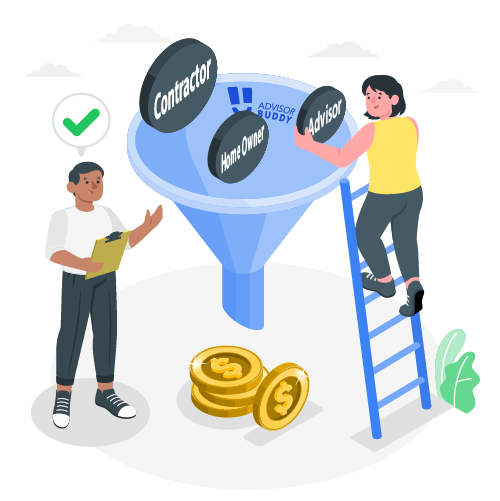
Scheduling
Scheduling revolutionizes your audit planning. Our advanced algorithm intelligently groups audits by location and travel distance to optimize your teams’ routes. Auditors are assigned fairly based on workload and proximity, ensuring efficient coverage. Manually adjust schedules as needed, and let our system handle the heavy lifting. Confirm appointments automatically with both clients and auditors through email notifications. Save time, reduce costs, and maximize productivity with our cutting-edge scheduling tool.
Cloud Storage
AdvisorBuddy CRM offers robust Cloud Storage capabilities, providing energy auditors with secure and accessible document management. Store and access crucial files such as H2K files, reports, and images seamlessly within the platform. Enterprise plan users enjoy ample 2TB Amazon S3 storage, expandable on demand. Additionally, for added convenience, we offer Dropbox and Google Drive integration, allowing users to easily upload and access files directly from their familiar Dropbox environment.

Advanced Reports
Advanced Reports provides in-depth analytics for energy auditors. This feature offers detailed client statistics, interactive graphs, and exporting reports as PDF. By visualizing data and generating actionable insights, organizations can optimize operations, identify top performers, and measure project impact.
External Portal Tracker
External Portal Trackers streamlines the management of submissions to external platforms including NRCan and Enbridge DropZone. This feature provides real-time visibility into submission status, assigned responsibilities, and pass/fail results, ensuring efficient tracking and compliance with industry standards.



Accounting
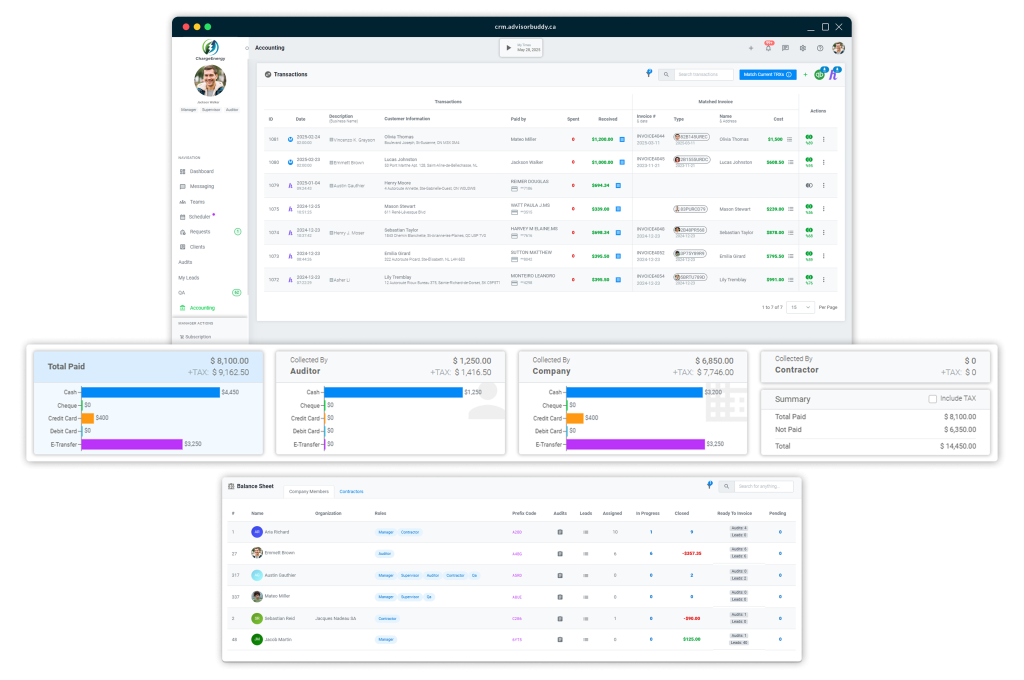
Accounting module centralizes financial management. It facilitates the creation and tracking of client and auditor invoices, calculates contractor commissions, and records payments and bank transactions. The module streamlines operations by matching transactions with specific audit jobs and provides a comprehensive overview of financial health through balance sheet page.
Manage EMail Accounts
The Manage Email Accounts feature in AdvisorBuddy allows organizations to connect and manage multiple email addresses directly within the platform. This integration enables users to send client communications, appointment reminders, and follow-ups using company-branded email accounts—without switching between platforms. Centralized email management ensures consistency, improves professionalism, and helps teams track correspondence more effectively. It also enhances client communication by keeping all relevant messages organized and accessible in one place.
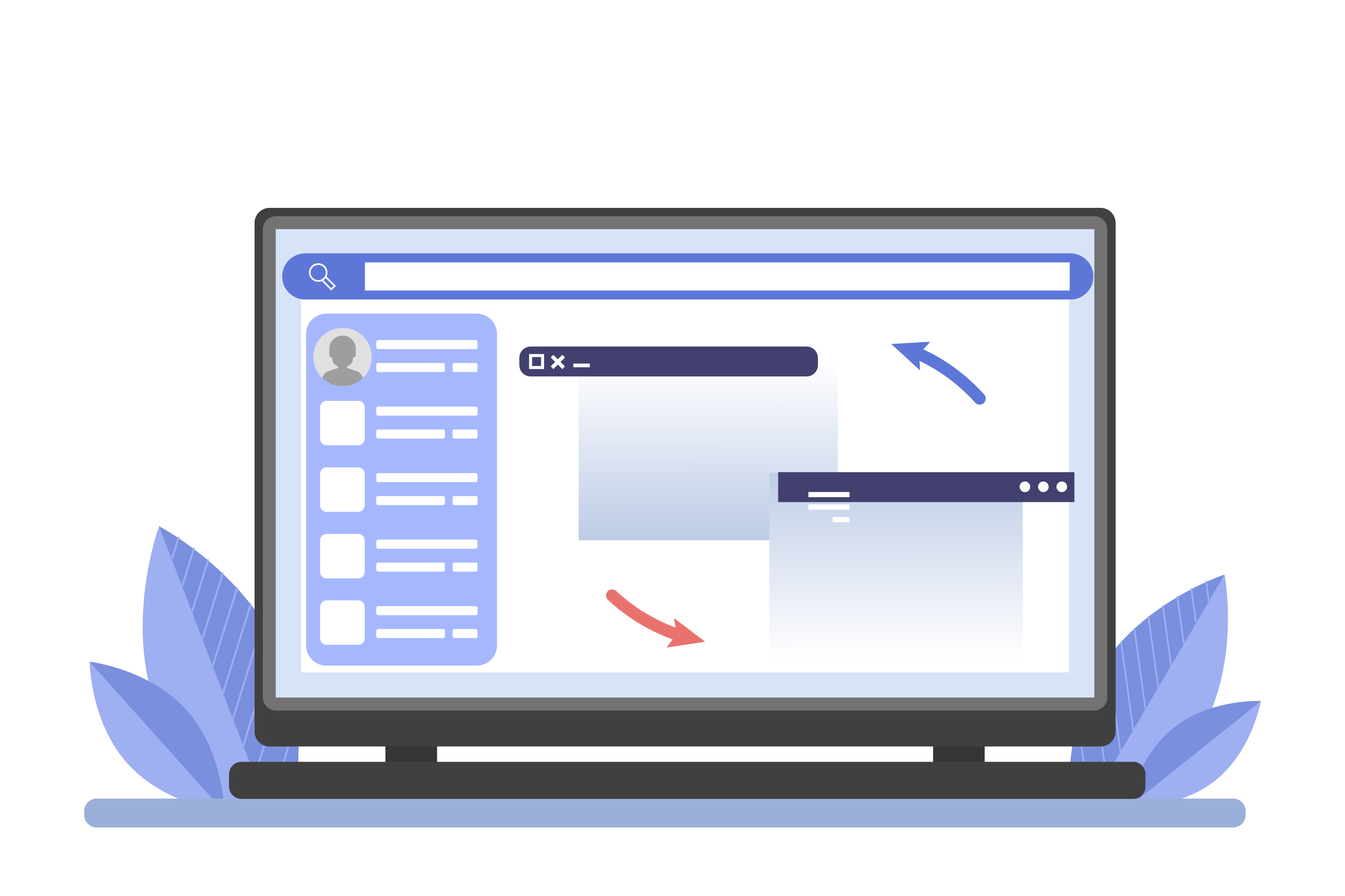
Customize EMail Templates
The Customize Email Templates feature empowers organizations to create professional, branded email templates for various stages of the audit process. This not only saves time and ensures consistency in communication but also helps maintain a professional tone across all client interactions. With easy editing tools, teams can quickly adapt templates to match changing needs or program requirements.
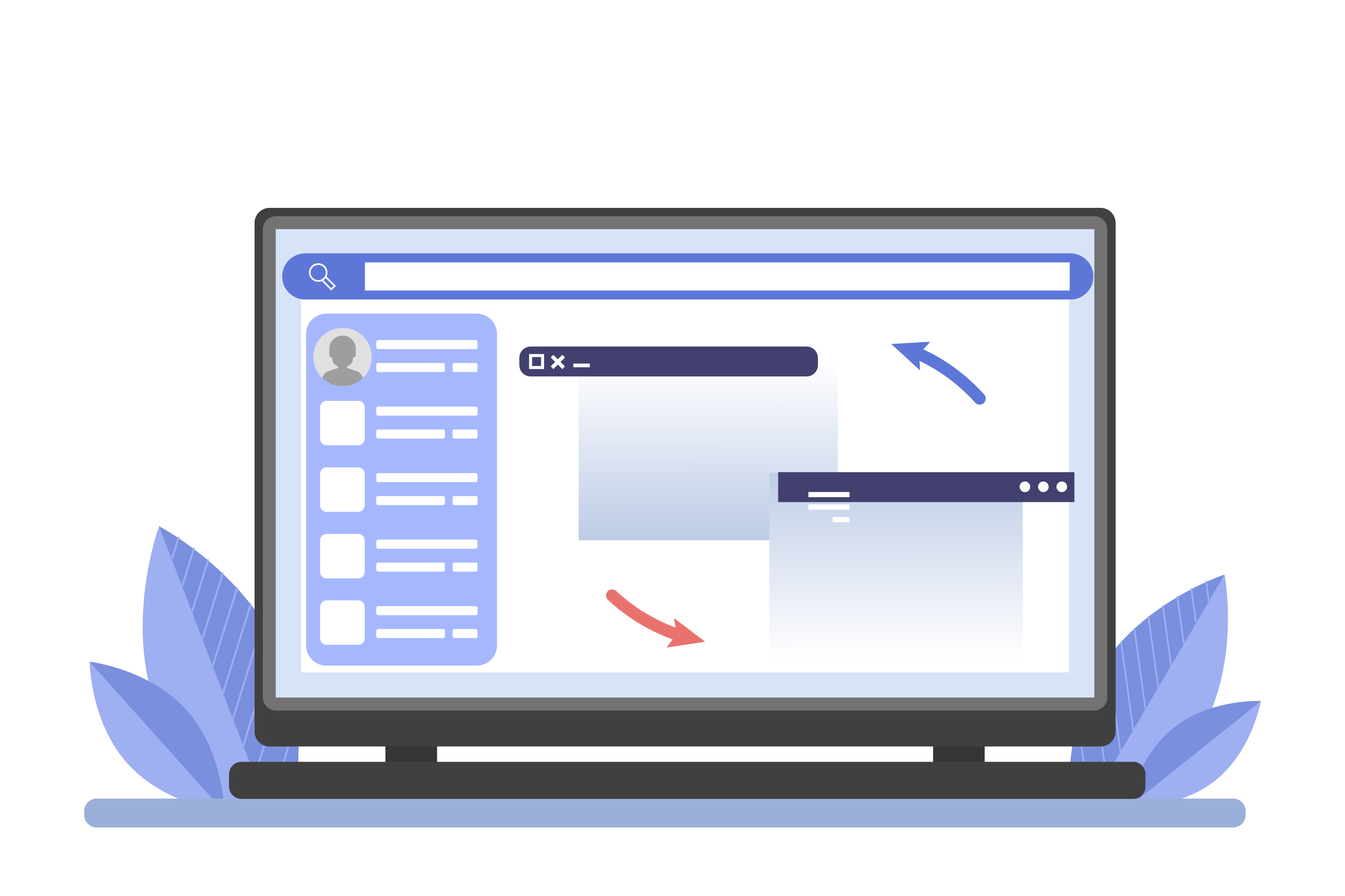
Automated Emails
The Automated Emails feature simplifies client communication by sending timely, pre-scheduled messages triggered by key events in the workflow. This automation reduces the need for manual follow-ups, improves response times, and ensures that no important communication is missed. By keeping clients informed throughout the audit process, service organizations can enhance the customer experience while allowing their teams to focus on more valuable tasks.
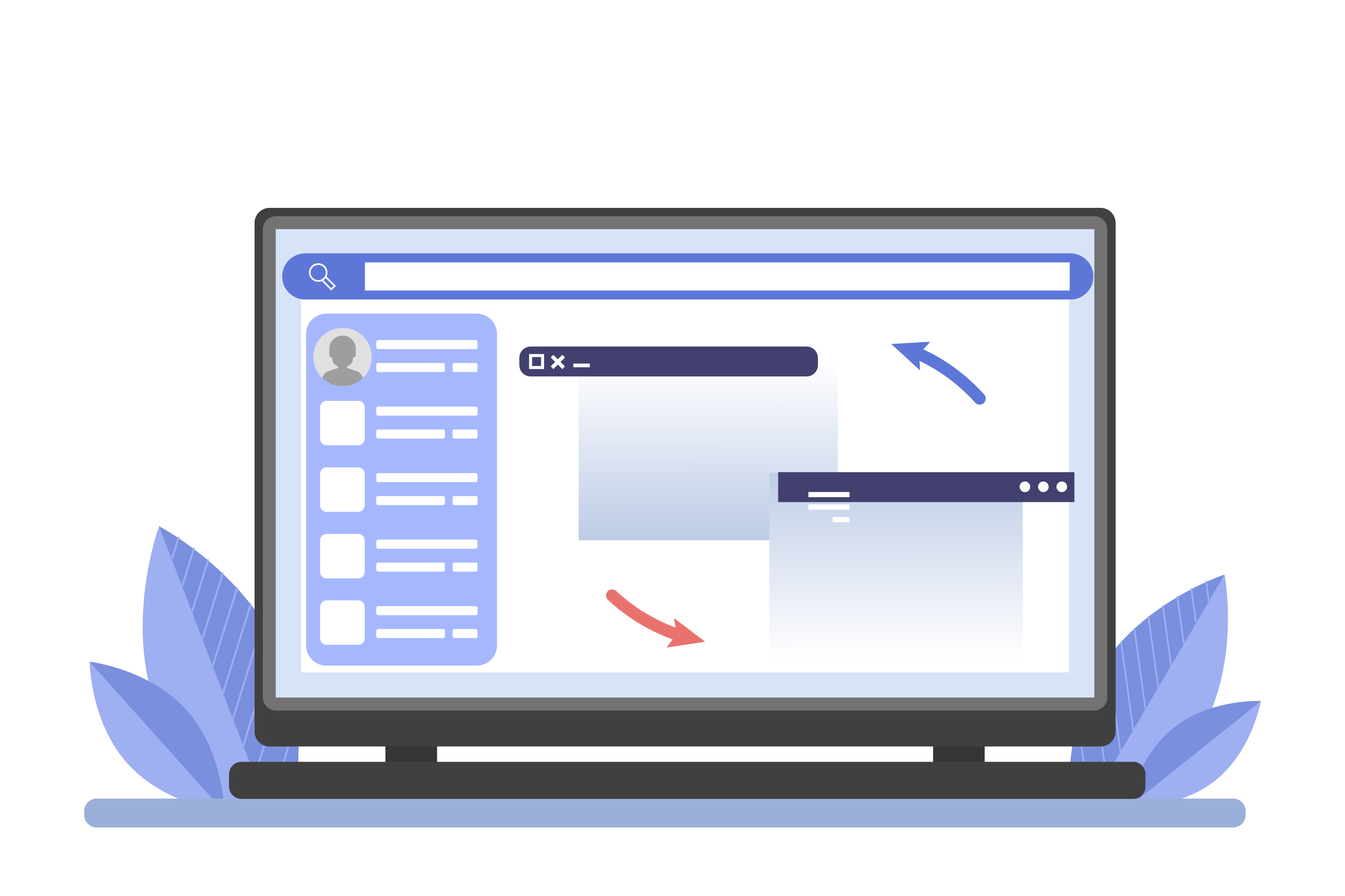
Users Management
AdvisorBuddy’s Users Management feature allows administrators to easily add, edit, and manage team members across different roles—such as energy advisors, QA specialists, and support staff. With flexible permission controls, organizations can ensure that each user has access to only the tools and data they need. This centralized control improves collaboration, accountability, and security within the platform, making it easy to scale and manage growing teams.
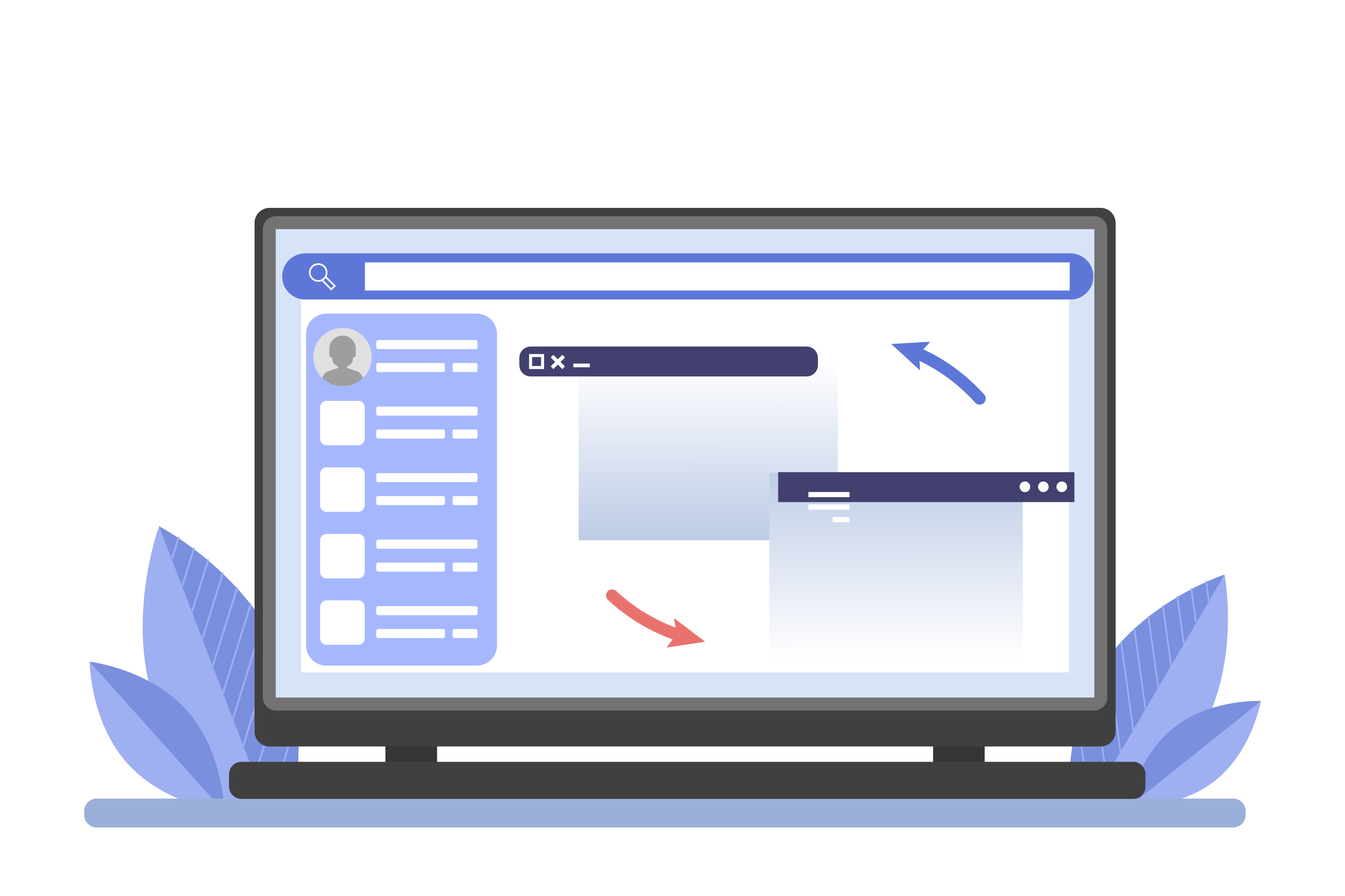
Permissions & Limitations
The Permissions & Limitations feature in AdvisorBuddy provides granular control over user access within the platform. Administrators can assign specific roles and restrict access to sensitive data, tools, and functions based on job responsibilities. This ensures that team members only see and perform actions they’re authorized for. The feature enhances data security, streamlines workflows, and supports compliance with both organizational policies and regulatory standards.
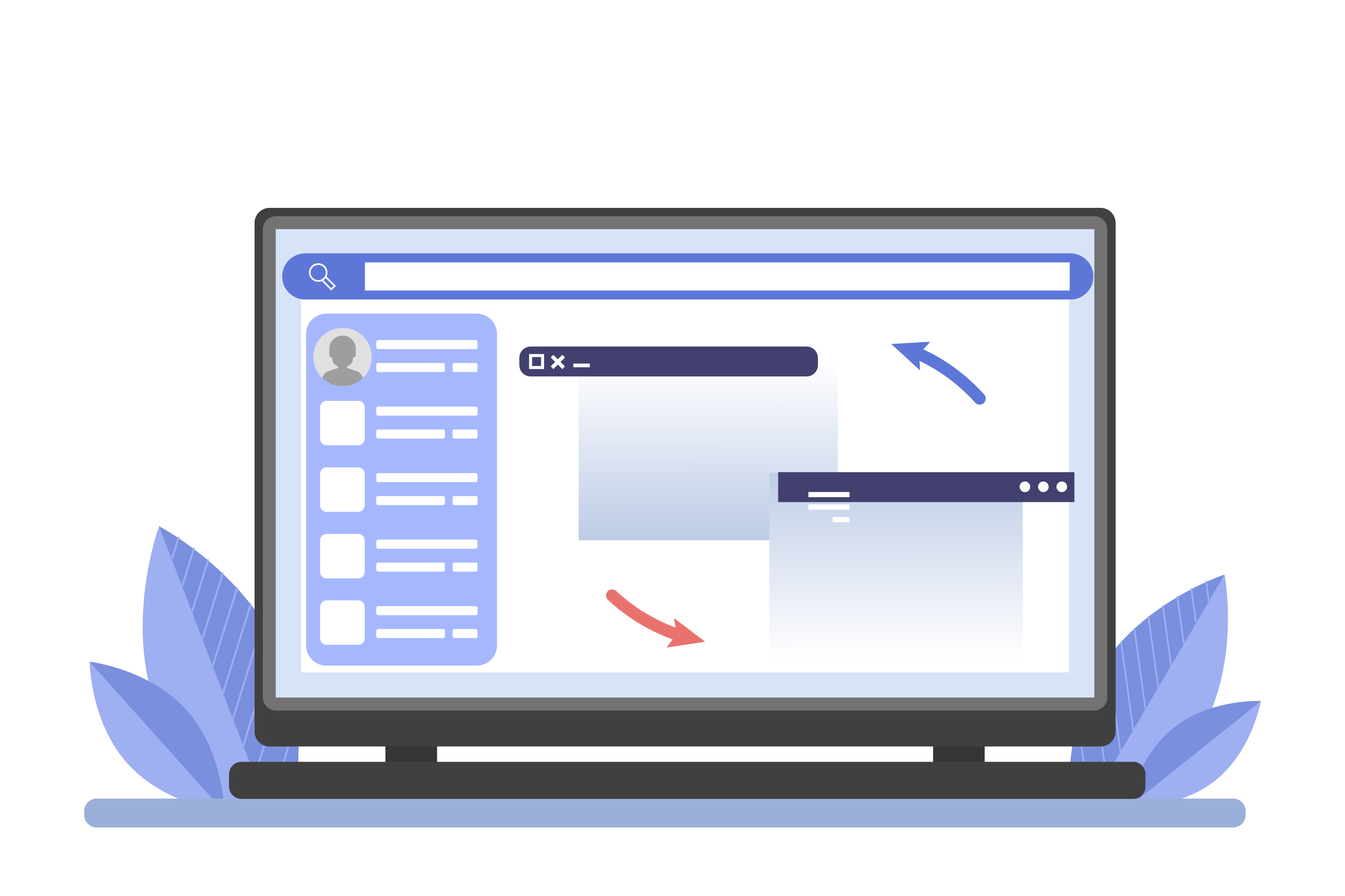
Teams
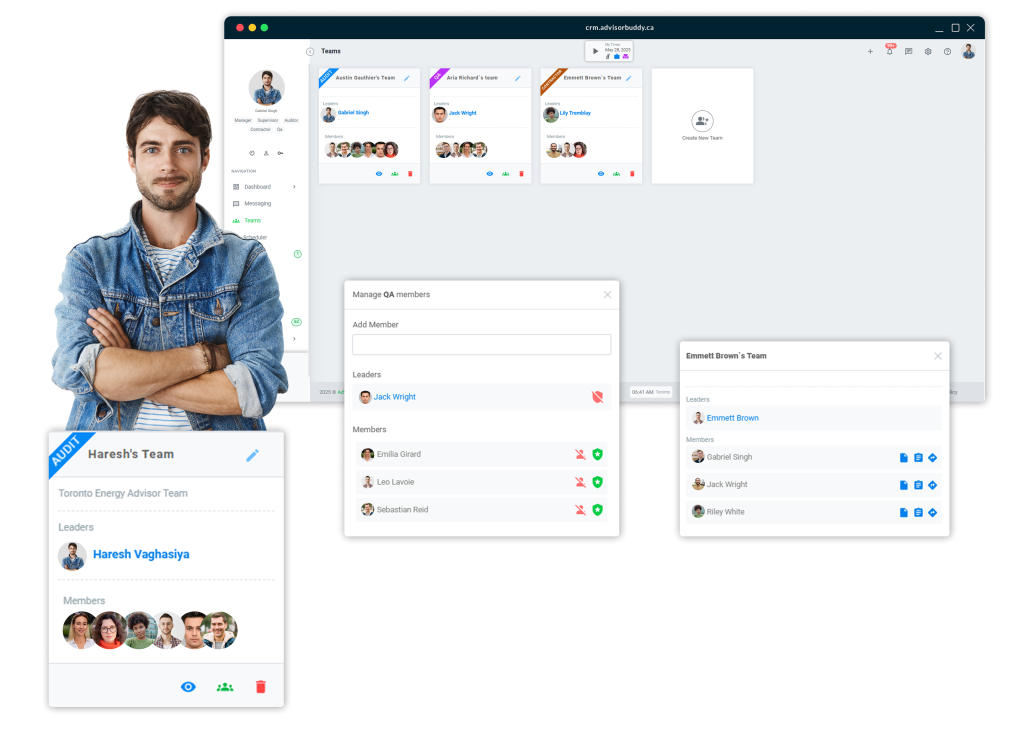
The Teams feature in AdvisorBuddy allows organizations to group users into structured teams based on roles, regions, or projects. This makes it easier to manage assignments, streamline communication, and track performance at the team level. Administrators can configure permissions and workflows specific to each team, ensuring clear accountability and efficient collaboration. Whether you’re managing a small group or a large network of energy advisors, the Teams feature helps maintain organization and operational clarity across your business.
Messaging
AdvisorBuddy’s built-in Messaging feature streamlines internal communication by allowing team members to send and receive messages directly within the platform. Whether it’s clarifying project details, requesting file reviews, or coordinating schedules, users can stay connected without relying on external tools.
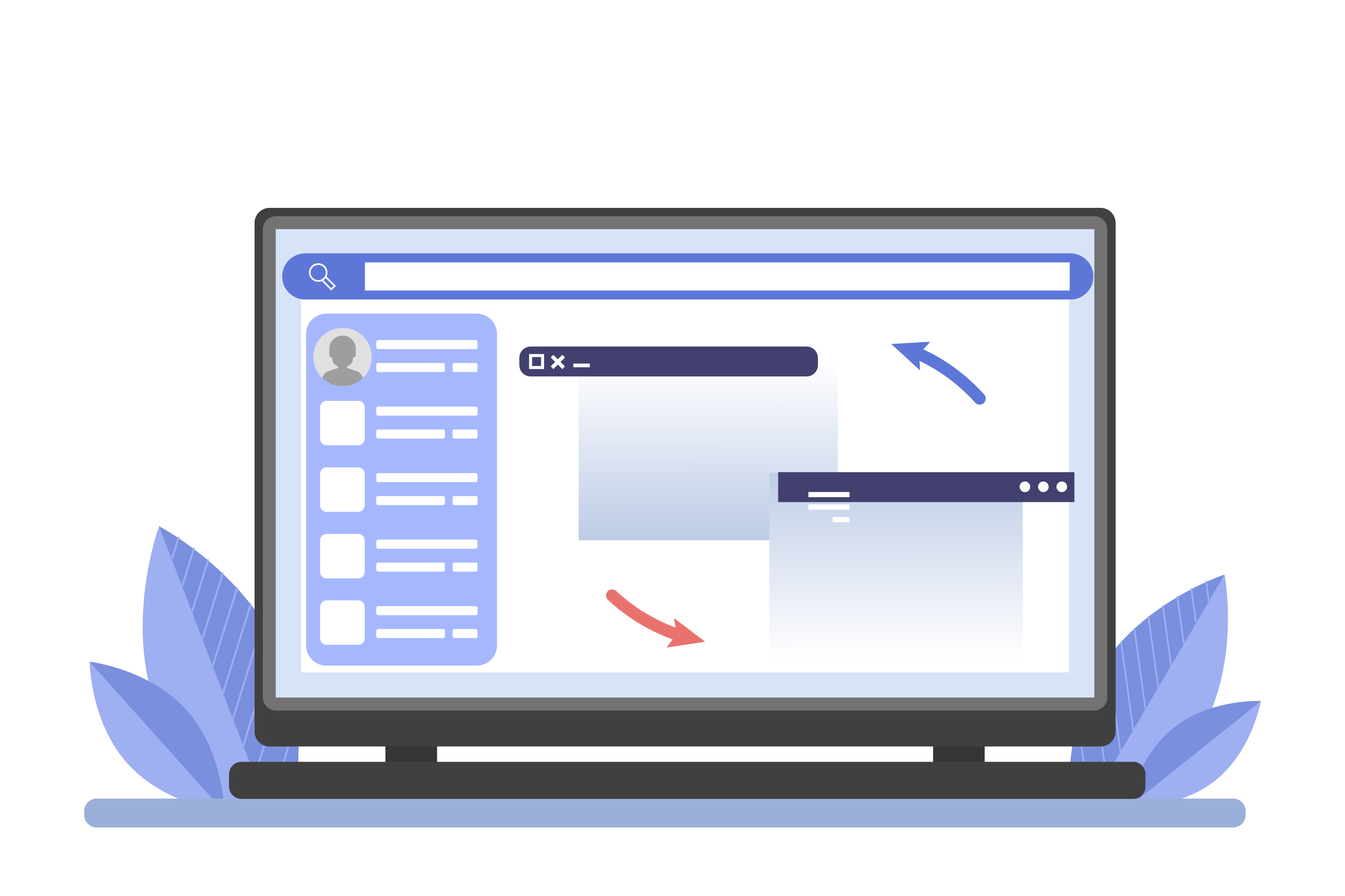
Activity Logs
Lorem ipsum dolor sit amet, consectetur adipiscing elit. Ut elit tellus, luctus nec ullamcorper mattis, pulvinar dapibus leo.Lorem ipsum dolor sit amet, consectetur adipiscing elit. Ut elit tellus, luctus nec ullamcorper mattis, pulvinar dapibus leo.Lorem ipsum dolor sit amet, consectetur adipiscing elit. Ut elit tellus, luctus nec ullamcorper mattis, pulvinar dapibus leo.
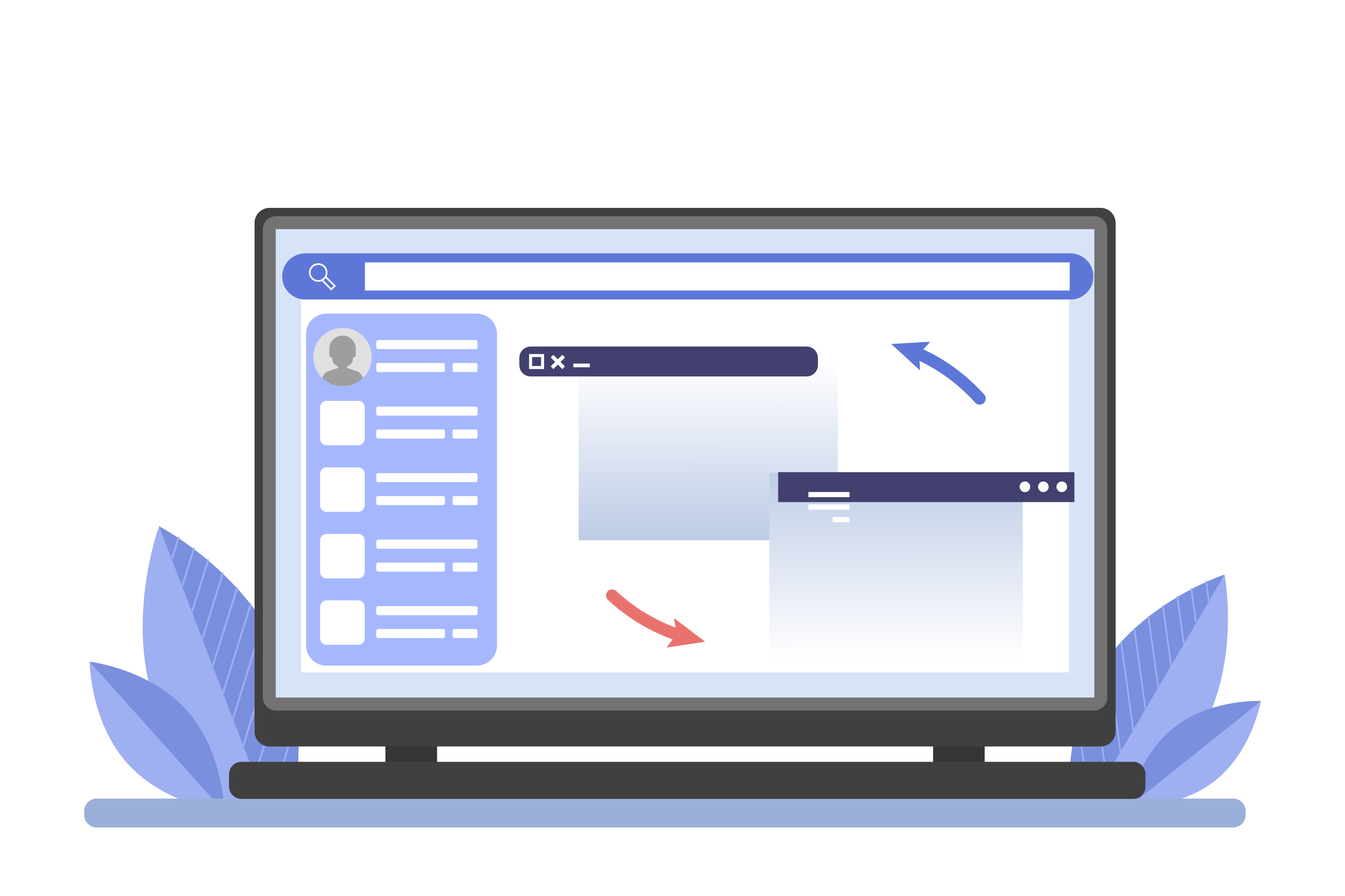
API Endpoint for Leads
Lorem ipsum dolor sit amet, consectetur adipiscing elit. Ut elit tellus, luctus nec ullamcorper mattis, pulvinar dapibus leo.Lorem ipsum dolor sit amet, consectetur adipiscing elit. Ut elit tellus, luctus nec ullamcorper mattis, pulvinar dapibus leo.Lorem ipsum dolor sit amet, consectetur adipiscing elit. Ut elit tellus, luctus nec ullamcorper mattis, pulvinar dapibus leo.
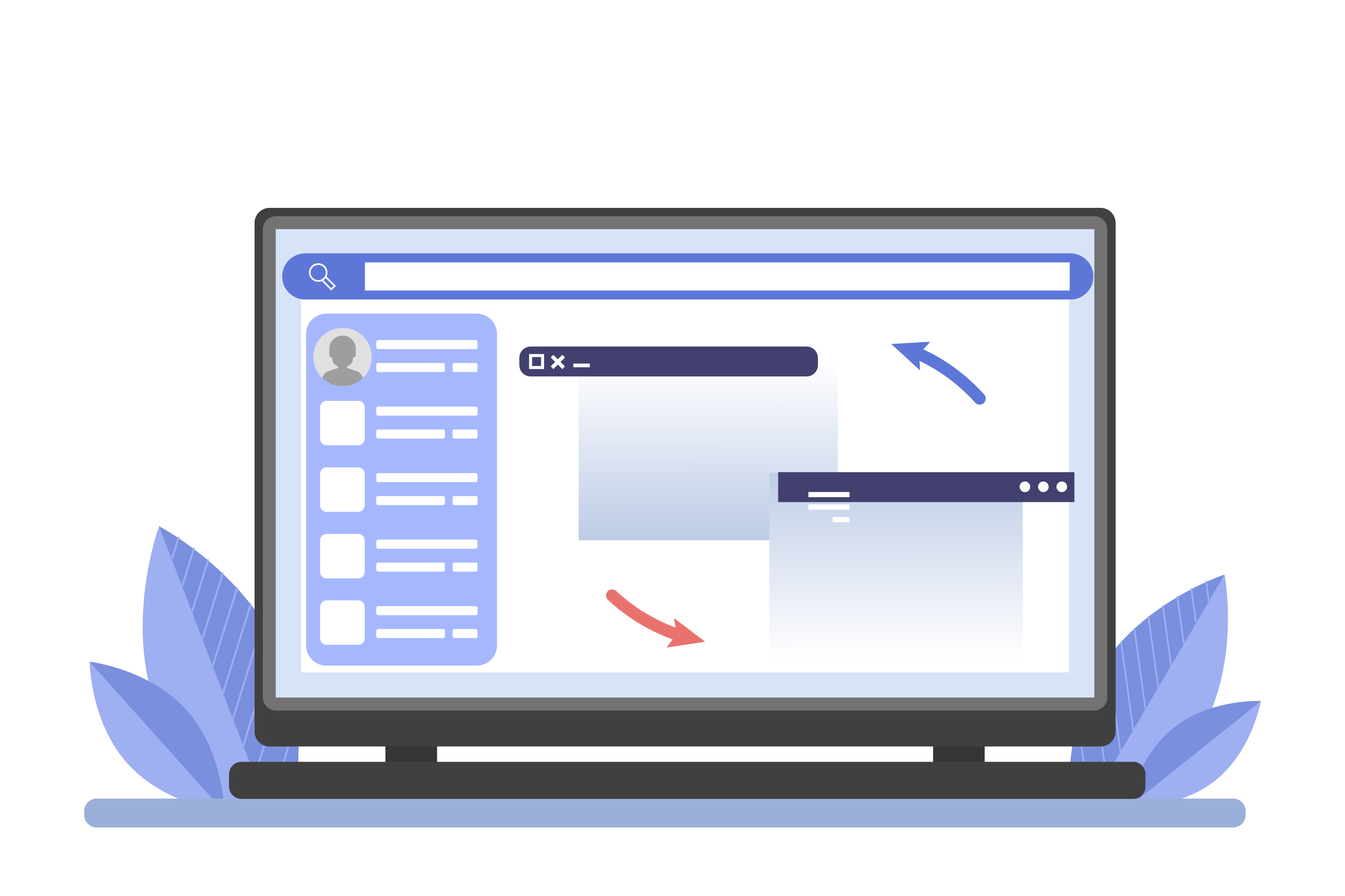
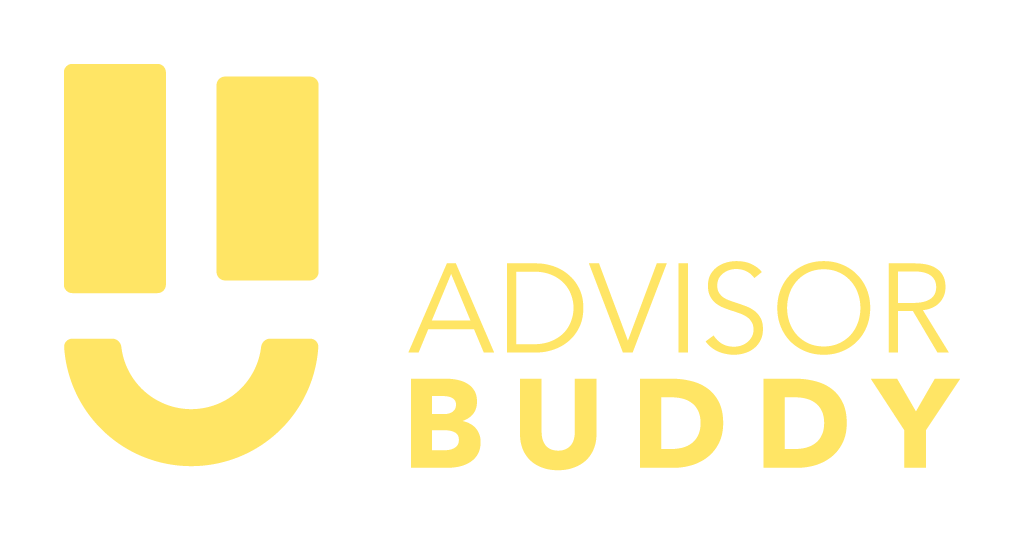
 CRM
CRM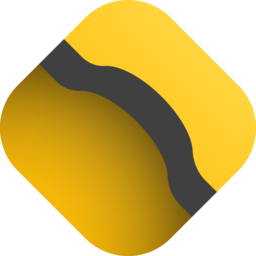 EA Platform
EA Platform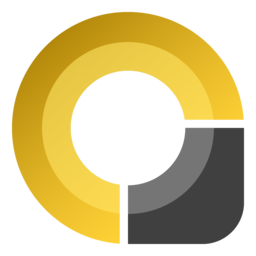 QA Platform
QA Platform